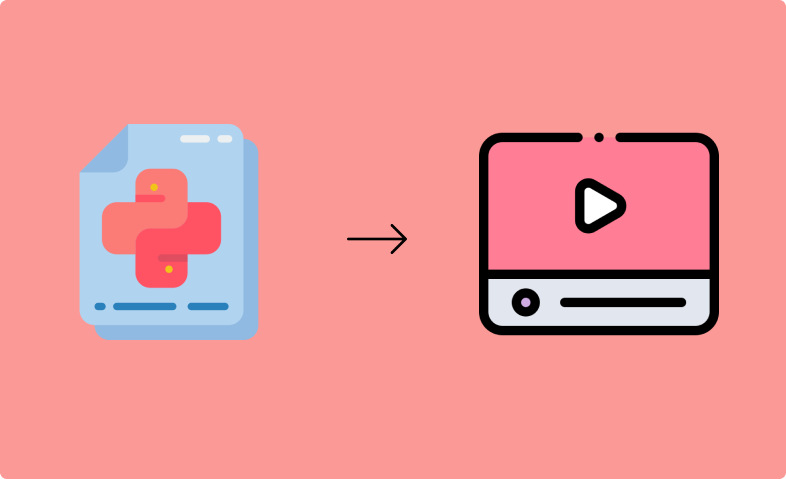In this tutorial, we will learn how to build a video player using Python and the OpenCV library.
OpenCV is an open-source library for computer vision, machine learning, and image processing.
For this tutorial, we will first install the OpenCV library and then import it into our Jupyter Notebook.
Step 1
Installing the OpenCV library using pip.
-
Below is a link on how to install and get started with OpenCV.
!pip install opencv-python
Step 2
We then import the library required.
import cv2
In the code, we use the cv2 library to capture video from a camera or a video file. This captured video is stored in a variable called cap, which we can then use to manipulate and process the video feed as needed.
Note that we can then proceed in checking whether the file has been successfully opened though it is not necessary in this step.
The loop while (cap.isOpened()): allows us to loop through a video file, and then capture frame by frame.
We will then display the resulting frame in a window of size 800 by 600.
To exit the window and terminate the process, we press the q key on the keyboard.
We then release the video capture using cap.release().
The line of code cv2.destroyAllWindows() allows us to close all frames that are currently open.
cap = cv2.VideoCapture("Sample_Video.mp4")
if (cap.isOpened())==False:
print("No video file found!")
while (cap.isOpened()):
ret, frame = cap.read()
frame = cv2.resize(frame, (800,600))
cv2.imshow("Webcam", frame)
key = cv2.waitKey(1)
if key == ord("q"):
break
cap.release()
cv2.destroyAllWindows()
Conclusion
This short article teaches how to work with the open-source computer vision library OpenCV to build a simple video player in Python. In future articles, we will dive deeper into OpenCV in Python to build more applications and perform more complex computer vision tasks.
If you found this article helpful consider subscribing to Ibepyprogrammer and sharing.
A copy of the working code can also be found on my Git hub repository. https://github.com/IBepyProgrammer/Video-Player
Thank you.