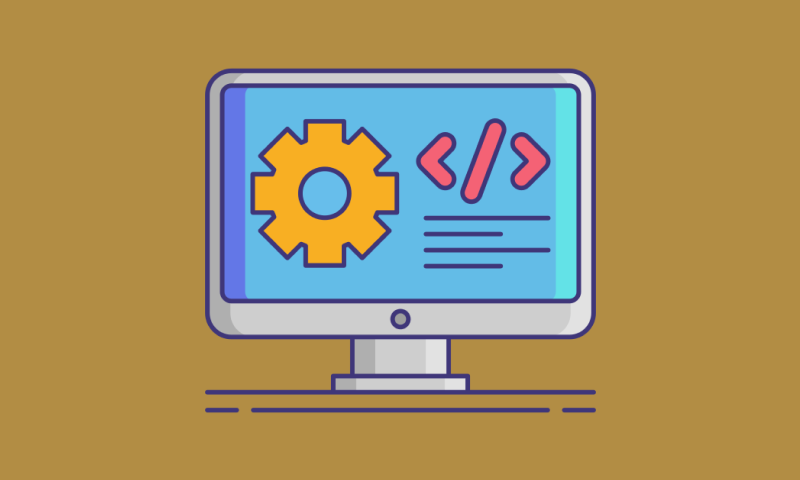You can run simple Python scripts on your command prompt or terminal, but when working on large, scalable projects, or just general programming tasks, we would recommend installing an Integrated Development Environment (IDE) on your operating system. This will enhance your workflow and make it more efficient.
Depending on your preferences, different IDEs offer different features and user interfaces. A few of the popular IDEs available include PyCharm, VS Code, Spyder, Jupyter Notebook, and Sublime Text, among others.
We prefer using VS code. Jupyter Notebook and Spyder are also excellent editors, in particular for machine learning, data science, data visualization, and simulations.
All these editors can also be installed as a packaged deal using the Anaconda navigator, which is a platform with an interface that allows users to install various IDEs in one click on Windows, Linux, and Mac.
Visual Studio Code
If you're looking for a top-quality code editor, you can't go wrong with Visual Studio Code. It's one of the most widely used and highly regarded options out there, making it an excellent choice for programmers of all skill levels. With its intuitive interface and robust feature set, it's easy to see why so many developers choose Visual Studio Code as their go-to editor. In this section I’ll share why I believe it's an ideal choice for Python projects:
- Visual Studio Code is a free and open-source code editor. Download the IDE for free and benefit from the community's active development through extensions.
- Visual Studio Code can be used on Windows, macOS, and Linux.
- Visual Studio Code offers Python developers a range of extensions, including Python, Python Docstring Generator, and even Jupyter. Python extensions offer code completion, linting, debugging, and Jupyter Notebook support.
- Visual Studio Code has intelligent code completion for Python with specific extensions. This speeds up code writing and reduces errors.
- Visual Studio Code has a built-in debugger that works with Python. Debugging Python programs is made easier by using breakpoints, variable inspection, and code stepping.
- Using virtual environments to manage dependencies in Python development with ease using Visual Studio Code's straightforward interpreter selection feature.
- Visual Studio Code has built-in Git support, making managing version control for your Python projects easy. You can commit, pull, push, and merge changes directly from the editor.
- Visual Studio Code is highly customizable. You can tailor it to your needs by installing extensions and configuring settings to match your preferences and workflow.
- With a large and active community, you'll find ample resources, tutorials, and extensions specific to Python development in Visual Studio Code.
- Visual Studio Code is a fast and lightweight editor that enhances productivity in Python projects.
- Run Python scripts and manage virtual environments within Visual Studio Code's integrated terminal.
Jupyter Notebook
Jupyter Notebook is a widely-used Python tool for data science projects, despite not being a traditional IDE. Here are my takes on what makes Jupyter an appealing choice for many Python developers:
- Jupyter provides an interactive environment that allows you to run Python code in a cell-based format. This is great for data exploration, experimentation, and for creating data-driven reports or documents. It's particularly valuable for data science and machine learning work.
- Jupyter allows you to mix code cells with markdown cells, making it an excellent tool for creating documentation, tutorials, or data analysis reports. This can help make your code more accessible and understandable.
- Jupyter has strong support for data visualization libraries like Matplotlib, Seaborn, and Numpy. You can instantly see plots and graphs right in your notebook, making it easier to understand and analyze data.
- Jupyter notebooks are easy to share with others. You can export them to various formats, including HTML, PDF, and slides. This is great for collaboration and presentations.
- Jupyter supports different programming languages (not just Python) through the use of kernels. This can be helpful if your project involves multiple languages or tools.
- The Jupyter ecosystem includes numerous extensions and plugins that enhance functionality. Jupyter Lab, in particular, offers a more comprehensive and extensible interface compared to the classic Jupyter Notebook.
- Jupyter can be integrated with big data tools like Apache Spark and scientific computing libraries like NumPy and SciPy, making it a powerful choice for scientific research and data analysis.
Spyder IDE
The Spyder IDE is one of my personal favorite Python IDEs which I mostly use in data science and other Python projects. Here are some of the reasons why I use the Spyder IDE:
- Spyder is specifically designed for scientific computing and data analysis. It integrates well with libraries like NumPy, SciPy, and Matplotlib, making it an excellent choice for scientists and engineers working on data-intensive Python projects.
- Spyder provides an interactive development environment, similar to Jupyter Notebooks. It allows you to write and execute code in a step-by-step manner, which is particularly helpful for data exploration and debugging.
- Spyder comes with several integrated tools, including a variable explorer, an interactive IPython console, and a file explorer. These tools enhance productivity and make it easier to manage your Python projects.
- Spyder offers a robust code editor with features like syntax highlighting, code completion, and inline code documentation. It also supports various code analysis and linting tools, helping you write clean and error-free Python code.
- Spyder includes a built-in debugger that helps you identify and fix issues in your Python code. You can set breakpoints, inspect variables, and step through your code for better debugging.
- It supports integration with version control systems like Git, making it easier to collaborate with others and manage your project's codebase.
- Spyder is extensible through plugins, allowing you to customize the environment to suit your needs. You can add additional functionality through these plugins.
- Spyder is available for Windows, macOS, and Linux, making it accessible on a wide range of operating systems.
- Spyder has an active development community, which means it regularly receives updates and improvements. It also has a supportive user community, and you can find ample resources and tutorials online.
- Spyder is available for free. This makes it accessible to a wide range of users, especially for educational and research purposes.
Conclusion
If you're looking for some effective tools for your programming projects, you might want to check out PyCharm and Sublime Text. They are both highly recommended and can help you improve your work efficiency. I would like to state that these are the editors I use. If you found the article helpful, consider sharing it and subscribe to IbepyProgrammer.
Thank you :)